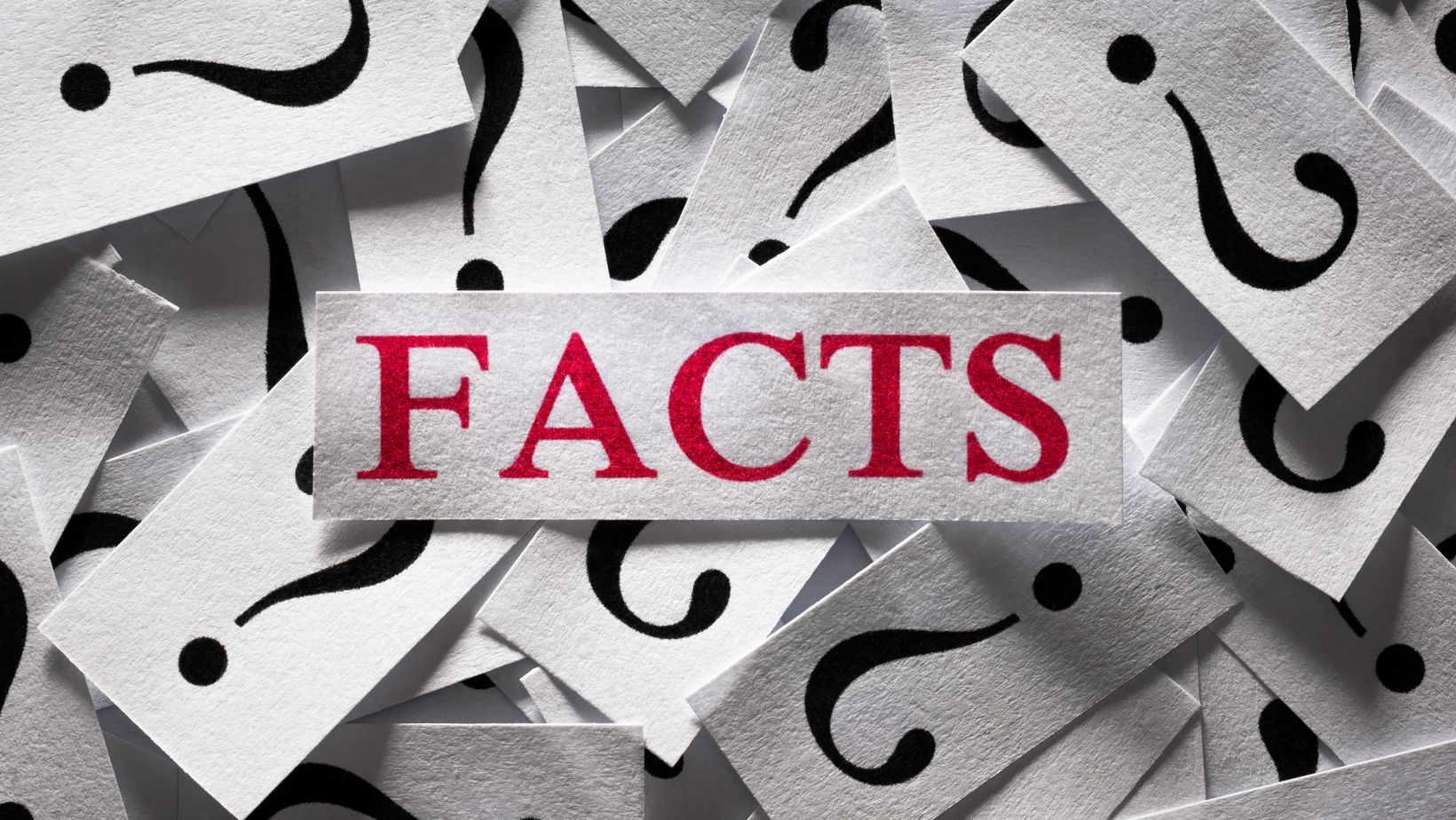Exploring Dominican Culture Food: A Flavorful Journey Through Culinary Traditions
" Key Takeaways Cultural Fusion: Dominican cuisine is a rich blend of Taíno, African, and Spanish influences, creating a unique and diverse culinary landscape that reflects the island's heritage. Staple…